This is a new topic in 12.03.
This is a new topic in 12.04.
Content highlighted in yellow is new in 12.03.
Content highlighted in blue is new in 12.04.
Issue Templates
Creating an Issue Template
-
Open the Issue Templates tab and click the + Issue Template button. This opens the Create Issue Template window.
- Complete the Template Info fields as follows:
- Complete the General Info and Impacts fields. For a description of each field, see the Creating an Issue section in Issue Workbench.
- Click
 to save the template.
to save the template.
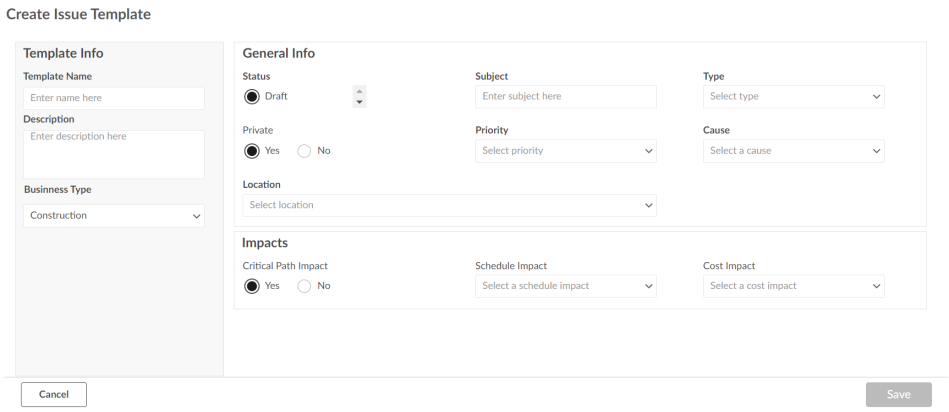
| Template Name | Enter a name for the template. This is how the template will be labelled in the Template drop-down list when a user is creating an issue. |
| Description | Enter a description of the template. |
| Business Type | Select which business type this template is relevant to. |
Editing an Issue Template
-
Right-click the template you wish to edit, or left-click the template and click the menu icon
 , then click Edit. This opens the Edit Issue Template window for that template.
, then click Edit. This opens the Edit Issue Template window for that template. -
Edit the fields as necessary.
-
Click
 to save your changes.
to save your changes.
Deleting an Issue Template
-
To delete an issue template, click the trash can icon
 in the Actions column. You will receive a confirmation popup asking if you are sure.
in the Actions column. You will receive a confirmation popup asking if you are sure.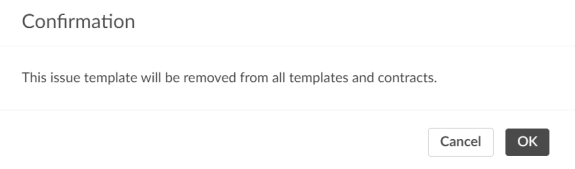
-
Click
 to confirm.
to confirm.